Ultimate Photo Blender / Mixer4.7
Photo Editor – Create Beautiful Blended Photos
Do you like creating photo art? Want to mix two photos to create a blended photo? If yes, then this photo editor is ideal for you. Ultimate Photo Blender/ Mixer is a nice app that allows you to mix two photos to create a new blended photo and then share it with others. It has a variety of background photos. You can add the photos you have saved on your phone on these background photos and also make the adjustments you want. These adjustments allow you to decide how much the photo will be blended into the background. Using the various photo-editing tools offered by this app, you can make beautiful blended photos that can be posted to social media platforms.
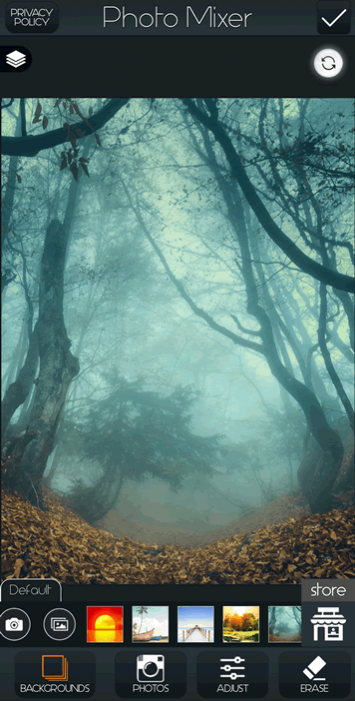
Ultimate Photo Blender/ Mixer has a user-friendly interface and an intuitive design and layout. You won't have any difficulty using this photo editor. The home screen of this app has the core features lined up in a menu at the foot of the screen. You can see buttons for backgrounds, adding photos, adjustments, and erase on this menu. The backgrounds button offers a list of backgrounds that you can use for creating your mixed photo. You can look for the background that you like the most by swiping your finger to the left on the screen. If you want to blend two of your own photos, you will have to upload them either from the phone's gallery or by taking a new photo using the phone's camera.
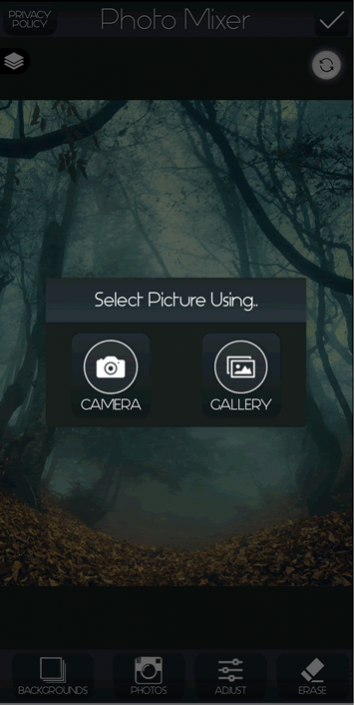
This photo editor allows you to make adjustments to the two images you are trying to mix. It offers adjustment buttons that appear when you tap the adjust option available on the home screen menu. You can increase or decrease the opacity of the two photos by using their respective adjustment buttons. As the opacity of a photo decreases, it becomes transparent and the other photo becomes more visible. You can make adjustments until the photos are blended as per your preferences. If you want to erase some part of a photo, you can do so by clicking the erase option. It will let you erase any part of the image you don't want to be part of the mixed photo.

Ultimate Photo Blender/ Mixer offers multiple photo-editing tools to enhance the blended photo you have created. These tools become available after the mixed photo is complete. You will find the photo-editing menu lined up on the foot of the screen. The tools available to you include enhance, crop, orientation, effects, overlays, borders, frames, stickers, and text. With the enhance tool, this photo editor lets you tweak the blended photo's contrast, brightness, saturation, and sharpness. You will see a preview of the mixed photo while you make these enhancements. Each tool available in this photo editor has its own options that you can use to beautify your blended photo.
Features:
- User-friendly interface
- Intuitive design and layout
- Lots of background photos to choose from
- Add photos from the gallery of your phone
- Use new photos taken from your phone's camera
- Adjust the photos as per your preferences
- Erase parts of the photo you don't like
- Enhance the blended photo you create
- Option to add text to your creations
- Huge library of stickers to add to the photos
- Beautify your photos with various filters
Conclusion:
Ultimate Photo Blender/ Mixer is an app that is marketed towards people who want to make creative photos using the photos they have. It enables you to blend a photo into another photo and make it look a part of the background photo. You will enjoy making blended photos with this photo editor if you have an interest in photo editing.